Once the DHL Express Live Rates shipping method was added within the shipping zone for which its services should be displayed, use its configuration screen to manage its settings and adjust them to your needs.
Method Settings
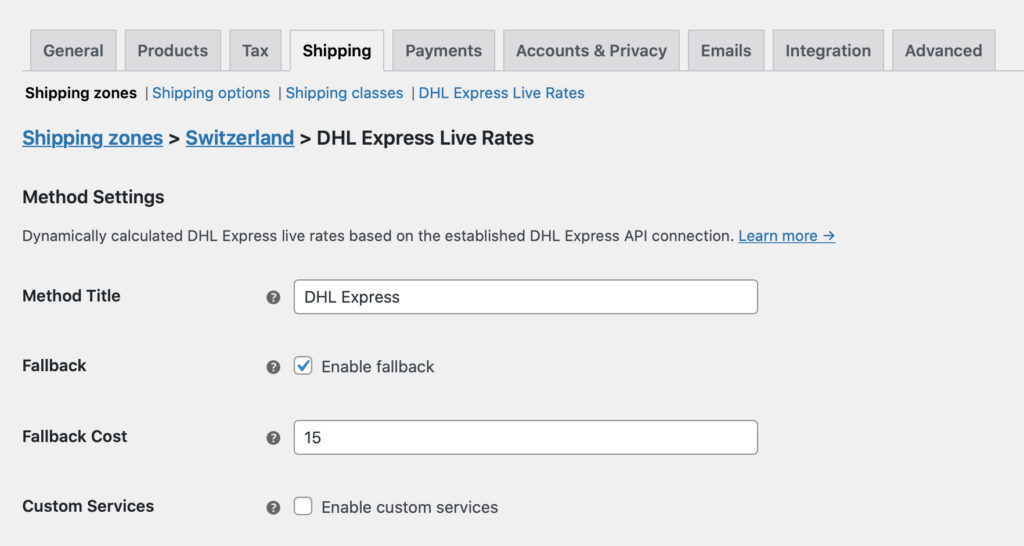
Method Title
– define the DHL Express shipping method title which should be used in the cart/checkout when the Fallback option was triggered.
Fallback
– enable to offer a flat rate cost for shipping so that the user can still checkout, if the API, for some reason, returns no matching rates. The DHL Express services may be unavailable for several reasons, e.g., missing or incorrect order data (weight, sender’s or/and recipient’s addresses) but also the DHL Express connection issues. Once the checkbox is ticked the following additional Fallback Cost field will appear below:
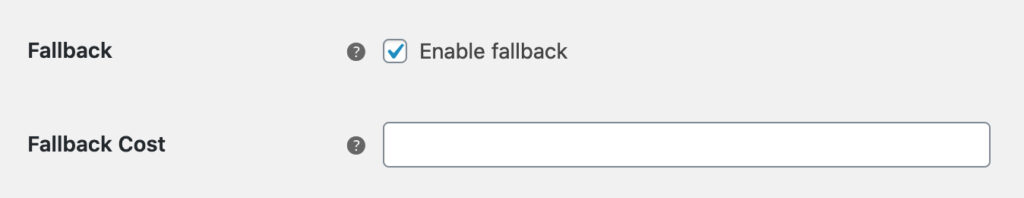
Custom Services
– tick this checkbox to manage which DHL Express services should be available for your customers to choose from. You may also change their names here and set the order of how they are displayed in the cart and checkout.
If the checkbox is not selected all the services will be available by default.
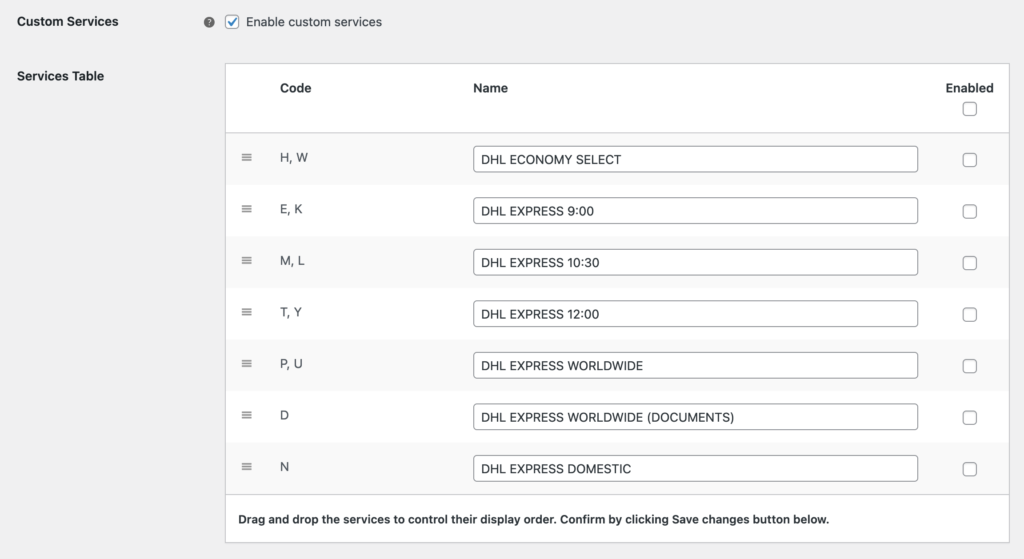
Available DHL Express services
- DHL ECONOMY SELECT
- DHL EXPRESS 9:00
- DHL EXPRESS 10:30
- DHL EXPRESS 12:00
- DHL EXPRESS WORLDWIDE
- DHL EXPRESS WORLDWIDE (DOCUMENTS)
- DHL EXPRESS DOMESTIC
It is highly advised to verify if the DHL EXPRESS DOMESTIC service is available for domestic shipping in your country, before running the plugin live in your shop.
Rates Adjustments
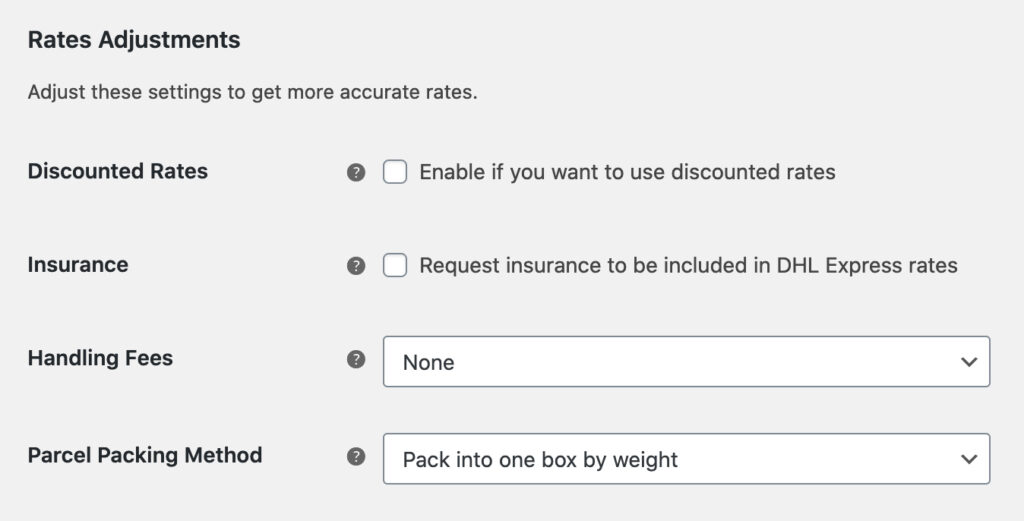
Discounted Rates
– enable this option if you want to use the Discounted Rates assigned to your account. If not selected the standard rates will be used by default. Ticking this checkbox will result in displaying the Payment Account Number field required to fill in with your individual PAN identifier:
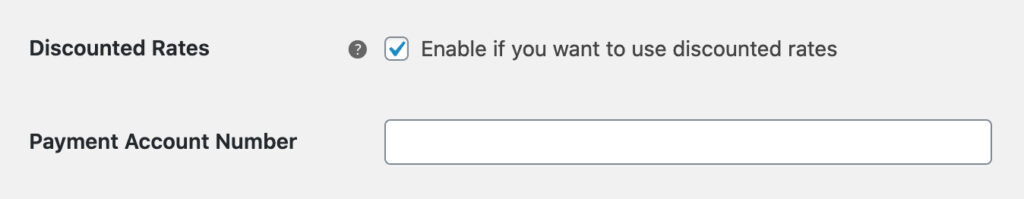
Insurance
– tick it if you want the insurance to be included in the DHL Express rates. The insurance will be included only for services which it is available for.
PRO Handling Fees
– use this option if you want to charge your customers with the handling fees automatically added to the DHL Express rates:
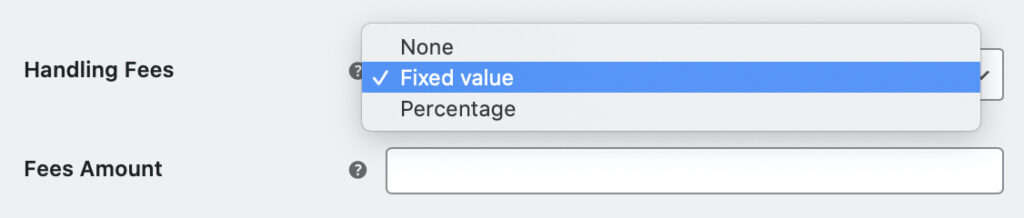
You can choose if the handling fee should have the Percentage or the Fixed value. Once one of these options is selected the additional Fees Amount field will appear below.Please mind that you can also use the Handling Fees option to offer your customers the discounted DHL Express live rates by entering the negative value, e.g. -10 in the Fees Amount field.
Parcel Packing Method
– define the way how the products should be packed:
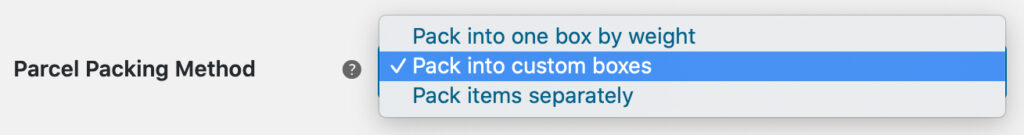
- Pack into one box by weight – a default live rates calculation method. Weight of all the ordered products is summed up and they are considered as shipped together in the one package.
- Pack items separately – each product is considered as if it was shipped in a separate box. If selected the plugin uses the products’ weight and dimensions to calculate their volume and return the shipping rates.
PROPack into custom boxes – this option gives you a choice which packages to use. You can choose from the standard DHL Express packagings or precisely define your own custom boxes:
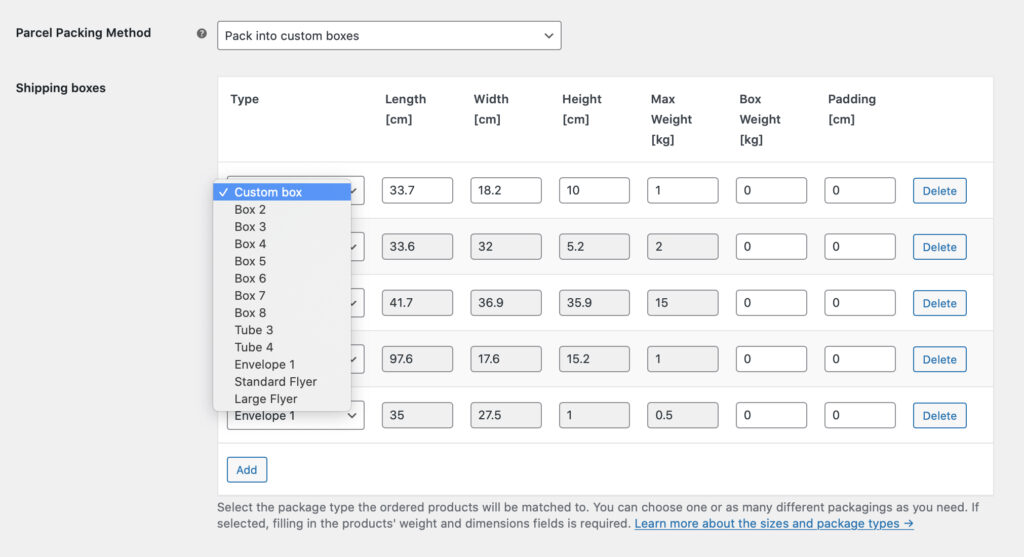
It allows not only to set the box dimensions (Length x Width x Height) and maximum weight but also the packaging’s (e.g. cardbox’) weight and padding which will be substracted from the package max weight and dimensions. The ordered products will be automatically matched to the defined boxes to offer their most optimal setup. If any product exceeds the defined maximum package size the plugin will return the fallback if set.
Some DHL Express services might have a maximum size and weight limit for the shipped packages. You can find more information about the DHL Express Weight & Dimensions restrictions here.
Duties & Taxes
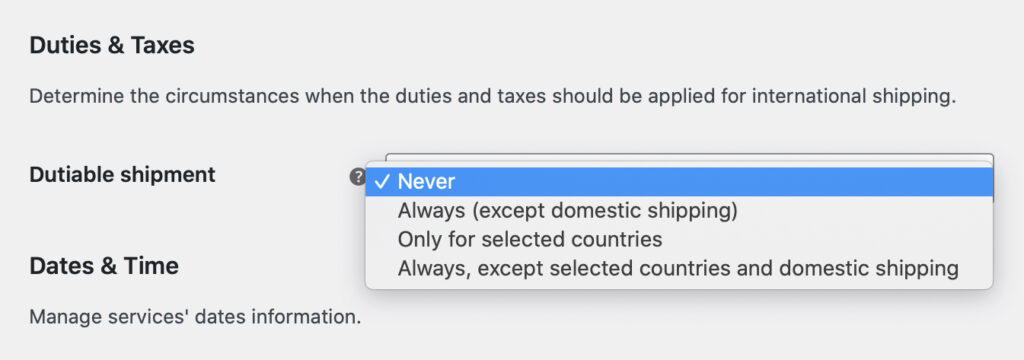
Dutiable shipment
– define when the shipment you send should be considered as dutiable by choosing one of the following options:
- Never
- Always (except domestic shipping)
- Only for selected countries
- Always, except selected countries and domestic shipping
Once the Only for selected countries or Always, except selected countries and domestic shipping option has been chosen the Selected countries field will appear below:
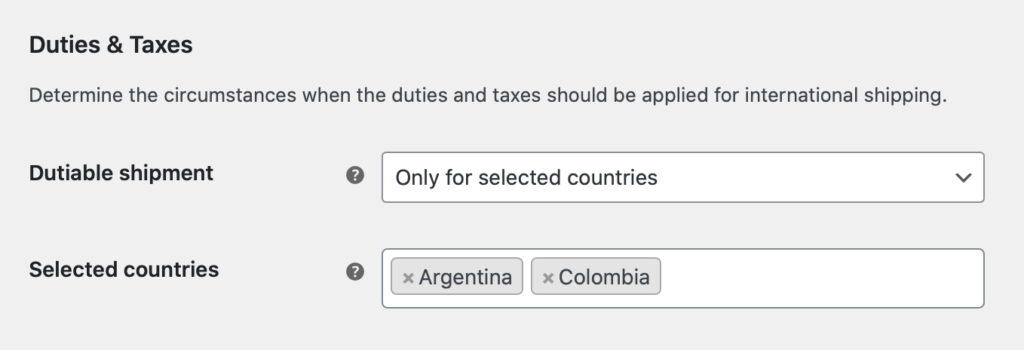
Use it to point the countries which the option selected in the Dutiable shipment field will be applied to.
Please mind that some DHL Express services’ availability may vary depending on whether the country the shipment is addressed to was defined as dutiable or not, e.g. when shipping from Poland to UK, provided that UK has been defined as the country of dutiable shipment, the DHL EXPRESS 12:00, DHL EXPRESS WORLDWIDE and DHL ECONOMY SELECT services are available, however if it hasn’t – the DHL EXPRESS 12:00 and DHL EXPRESS WORLDWIDE (DOCUMENTS) become available instead.
Dates & Time PRO
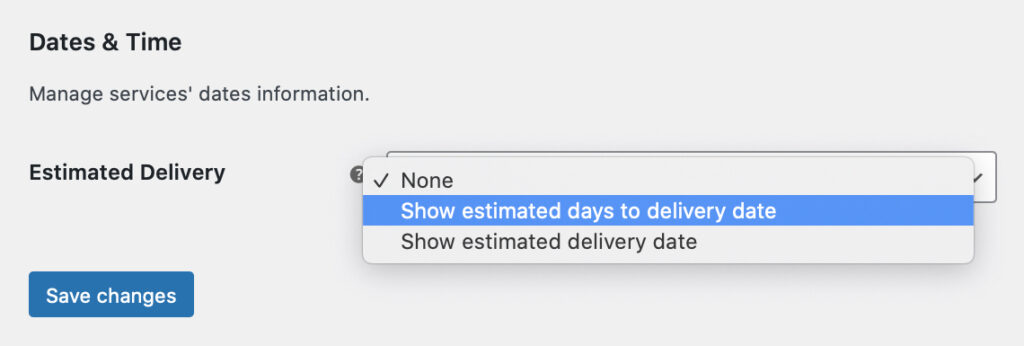
Estimated delivery
– a feature allowing to display to your customers the estimated delivery time for the ordered products. You can choose from three options here:
- None – the estimated delivery time won’t be displayed at all.
- Show estimated days to delivery date – display the amount of days of how long it should take to deliver the ordered products.
- Show estimated delivery date – display the exact date the ordered products will be delivered.
Once the 2nd or the 3rd option is selected the following additional fields will appear below:
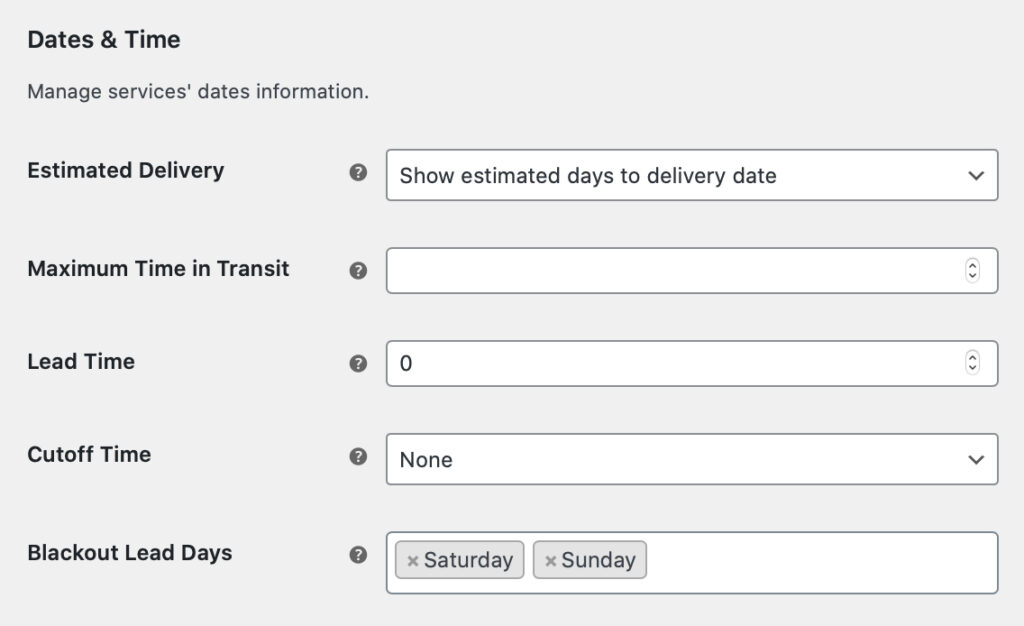
Maximum Time in Transit
– define the maximum amount of days the products can remain in transit. Especially useful for the perishable goods.
Lead Time
– define the amount of days required to prepare an order to be shipped. The estimated delivery date or time will be updated according to the value entered here.
Cutoff Time
– select the hour after which the date of preparing the shipment will be set for the next day. It can be used only when the Lead Time‘s value was set to 0.
Blackout Lead Days
– choose the days of the week when the orders are not being processed in your shop. The days you select here will be excluded from the lead time, e.g. if your lead time is defined as 2 days and the chosen Blackout Days are Saturday and Sunday, the order placed on Friday will be first processed the following Tuesday.
The estimated delivery time will be displayed as a DHL Express shipping method description in the cart/checkout below its title.