In this article you will find the most common issues related to the FedEx for WooCommerce plugin as well as the answers how to solve them. The knowledge base below will be gradually expanded.
In the most cases to analyse what is causing the problem you will need to activate the the Debug Mode. Check how to enable the FedEx Debug Mode →.
No shipping options were found for… error – missing product’s weight
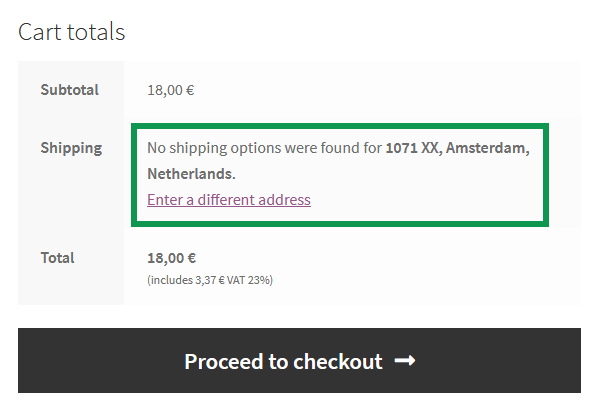
In some cases, even after successfull user account registration, gaining FedEx API access, entering the login credentials and proper plugin configuration it might turn out you will get the No shipping options were found for… error instead of FedEx live rates in the Cart.
You must be aware it may be caused by several reasons. To find out what exactly is responsible for not displaying the shipping methods begin with activating the FedEx Debug Mode.
When it is already enabled go to the Cart and check what is the precise code and the error description displayed at the top of the page:

It’s pretty detailed information about the exact reason of error occuring, however, let’s take a closer look on the FedEx API request or/and response on the blue background below:
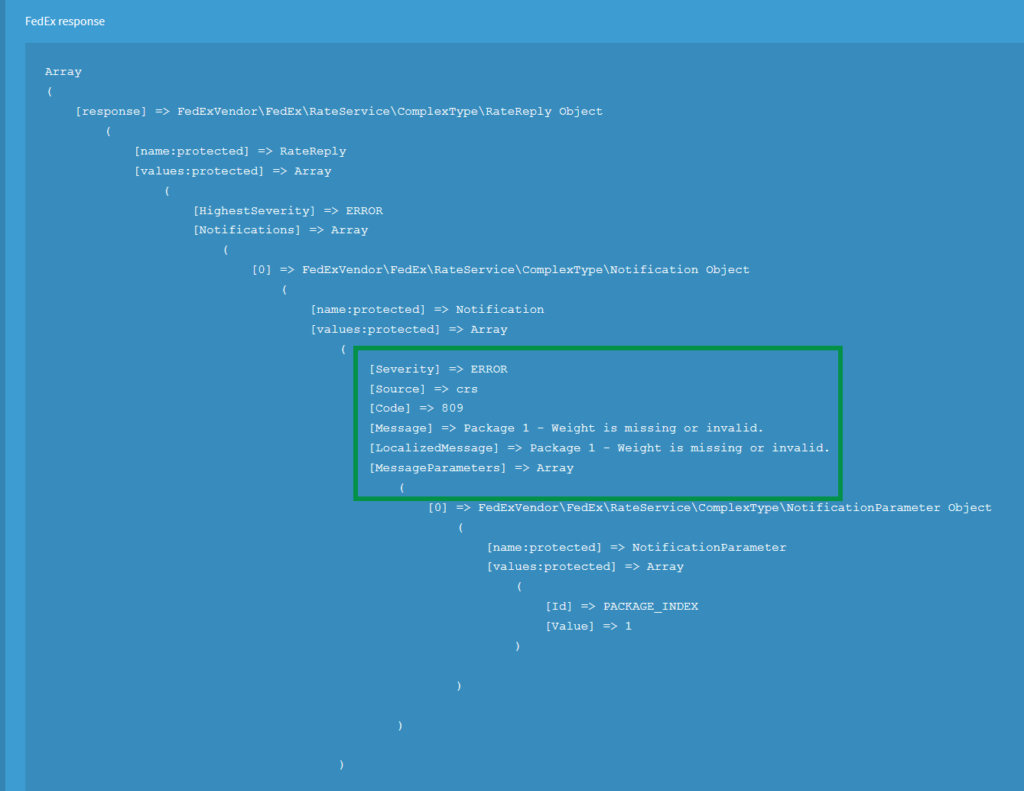
The error displayed at the beginning has been confirmed in the code section marked green. There is a missing or invalid value for the Weight parameter of the product which was added to the cart.To display the live rates properly our FedEx plugin needs to gather following data: the sender’s and the recipient’s addresses and the package weight.
Even if the one of them is missing it can’t fully calculate the shipping costs. To solve the problem go to the page of the product which was put into the Cart, choose Edit product option from the top bar:
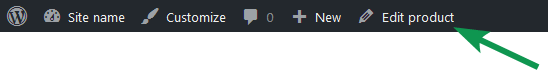
fill the value of the Weight field in the Product data > Shipping tab and save the changes with the Update button.
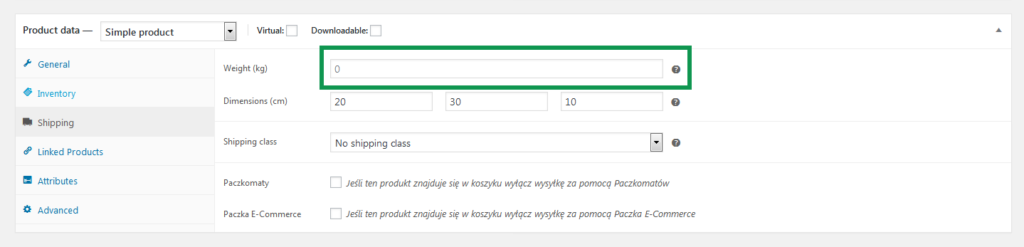
If you get the Fatal error
If you get the fatal error when using our FedEx plugin, please verify the logs. You can do it by going to WooCommerce→ System→ Logs. Verify if you find any errors. When you find an error as below, in such case, the error is caused due to OPcache in the PHP settings of your server.
2023/05/31 18:18:00 [error] 41517#41517: *5106029 FastCGI sent in stderr: "PHP message: PHP Fatal error: Uncaught Error: Class name must be a valid object or a string in /www/necabinetry_543/public/wp-content/plugins/flexible-shipping-fedex-pro/vendor_prefixed/octolize/php-fedex-api-wrapper/src/FedEx/AbstractComplexType.php:161We You can either disable OPcache completely or after enabling OPcache, please enable opcache.save_comments as well. If you can’t edit php.ini file by yourself, please reach out to your hosting provider.