Case study
Let’s assume you run a computer store and you sell the laptops, dedicated backpacks and accessories. Each of them already has the right shipping class assigned (Laptops / Backpacks / Accessories). Since all the products you offer can be packed together the final shipping cost differs and depends on the products’ specific combination, e.g. shipping the Laptops + Backpacks costs $30, Laptops + Accessories – $25, Accesories only – $5, etc.
How to configure such a scenario where the shipping cost depends on the specific shipping classes’ combination and thereby the customer is charged only once for this particular products’ set?
Plugin configuration
This shipping scenario requires from you to create 7 shipping cost calculation rules for each of the 3 shipping classes (Laptops / Backpacks / Accessories) individually and all their possible combinations. If you use more shipping classes in your shop follow the instructions below and configure the rules the same way for all the available shipping classes’ combinations in your store.Please mind that the rules’ order matters here and they should be arranged from the most complex (3 shipping classes) at the very top of the table to the least complex (1 shipping class) at the bottom.
What’s more, using the Special action: Stop for the first 4 rules is essential in this case in order for the shipping cost to be applied only to the exact shipping classes’ combination and to prevent it from being added unnecessarily several times.
- Add the shipping cost calculation rules based on Shipping class and define their pricing according to the instructions below:
- 1st rule:
- When: Shipping class
- matches: all
- of: Laptops, Backpacks, Accessories
- rule cost is: 35
- Special action: Stop
- 2nd rule:
- When: Shipping class
- matches: all
- of: Laptops, Backpacks
- rule cost is: 30
- Special action: Stop
- 3rd rule:
- When: Shipping class
- matches: all
- of: Laptops, Accessories
- rule cost is: 25
- Special action: Stop
- 4th rule:
- When: Shipping class
- matches: all
- of: Backpacks, Accessories
- rule cost is: 20
- Special action: Stop
- 5th rule:
- When: Shipping class
- matches: all
- of: Laptops
- rule cost is: 15
- 6th rule:
- When: Shipping class
- matches: all
- of: Backpacks
- rule cost is: 10
- Special action: Stop
- 7th rule:
- When: Shipping class
- matches: all
- of: Accessories
- rule cost is: 5
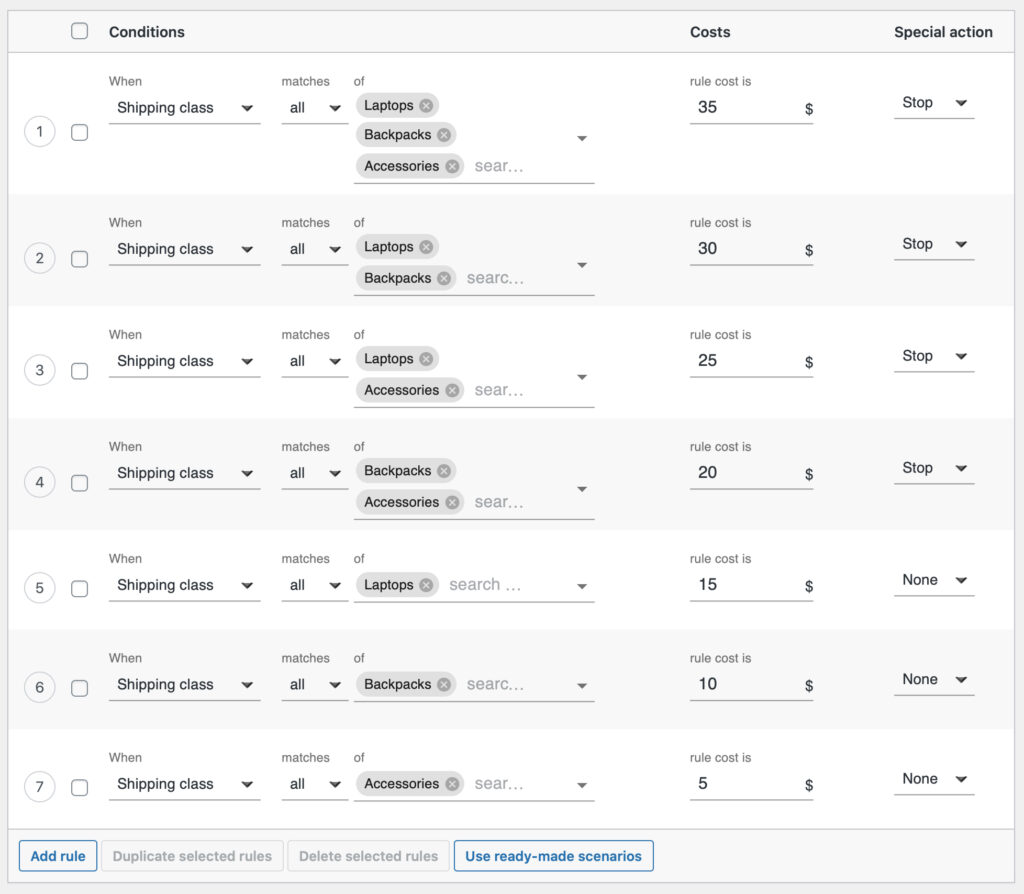
Result
When your customer places an order which contains a specific products’ shipping classes combination he/she will be charged only for this particular products’ set, e.g.:
- If he orders 4 products – 1 with Laptops shipping class, 1 with Backpacks shipping class and 2 with Accessories shipping class assigned, the shipping cost is $35.
- If he orders 2 different products – 1 with Laptops and the second with Accessories shipping class assigned, the shipping cost amounts to $25.
- If he orders 5 products but all of them have the same Accessories shipping class assigned, the shipping cost is $5.